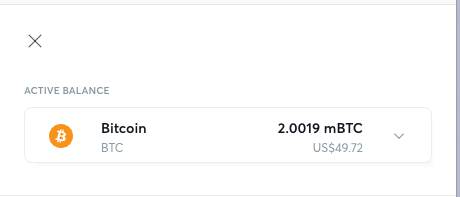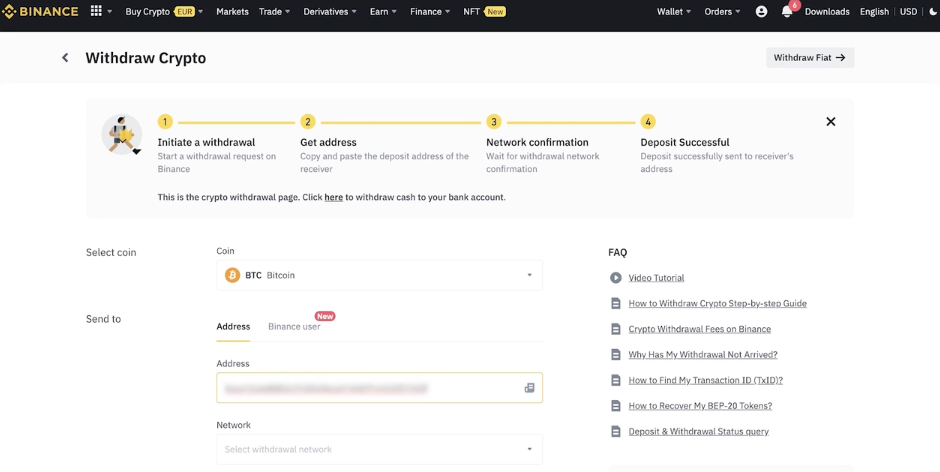For those wanting to fund their Sportsbet accounts using Binance, you need to have a Binance account first. Once you’ve created your account, you can easily link it to your Sportsbet account.
You can follow similar steps on Bybit to purchase crypto.
How to Create a Binance Account
Here are the steps you need to follow when creating an account on Binance:
- Visit Binance and click ‘Register’ then ‘Sign up with phone or email’.
- Input your details and create a strong password.
- Confirm the Terms of Service, click ‘Create Account’, and complete the security verification puzzle.
- A verification email will be sent to you so wait for the code, input it on the site, and click ‘Submit’. Enter your personal information afterward.
- You will then be redirected to another page where you should upload a valid identity document and take a selfie.
- After those steps, you will be asked a few more questions that are needed to verify your account. Wait for a short while until your account becomes verified.
Once you’re verified, you can proceed with these steps to buy crypto using P2P on Binance for your Sportsbet account.
Buying crypto on Binance in Africa with P2P
Step 1: Hover your cursor over the ‘Buy Crypto’ tab and click ‘P2P Trading’.
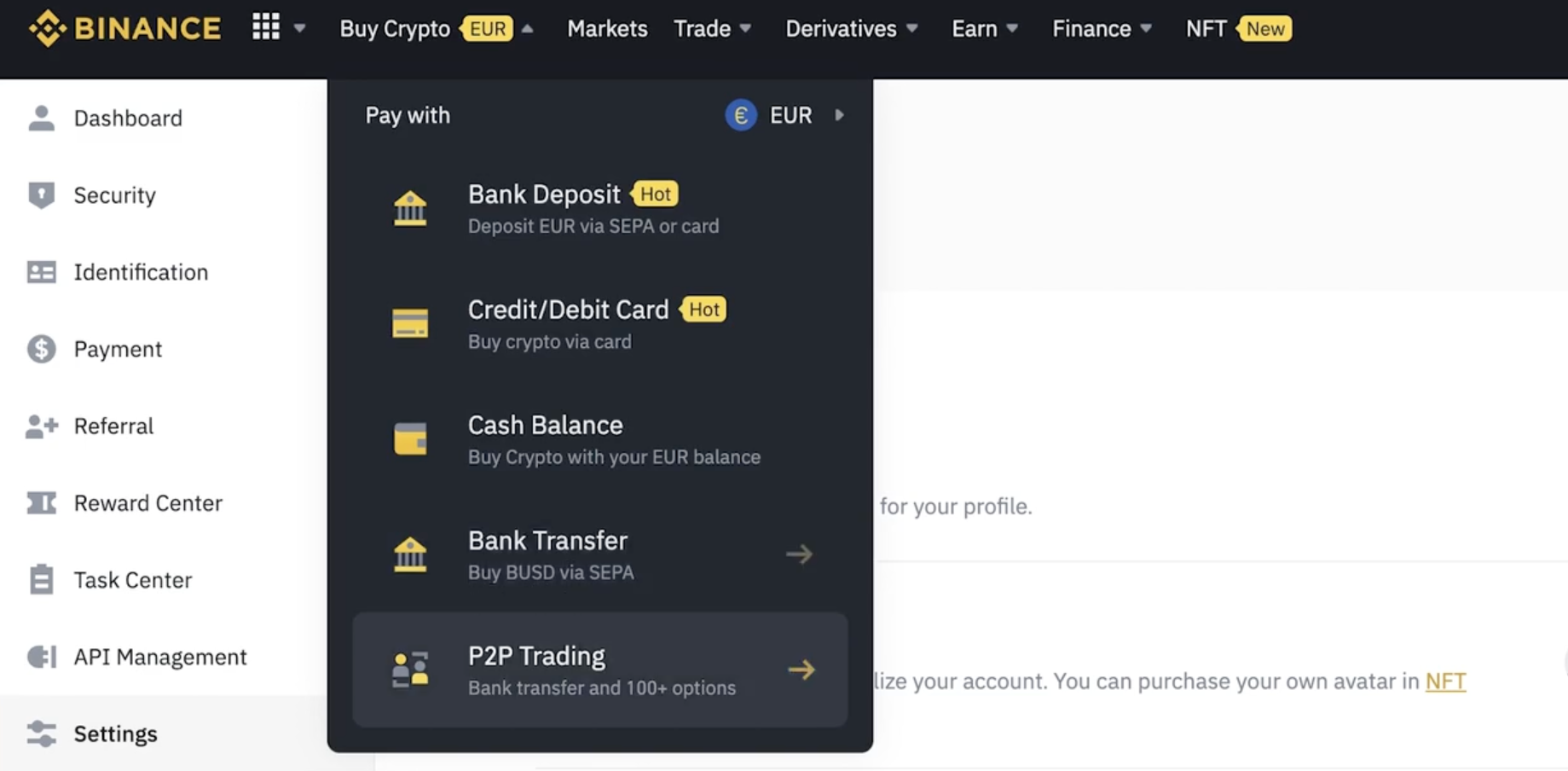
Step 2: Click the ‘Buy’ tab and select the currency you wish to purchase.
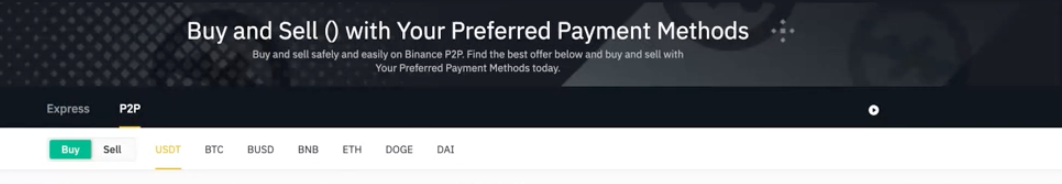
Step 3: Choose your local currency and the payment method you prefer to use when buying crypto. Select your preferred seller among all the available options.
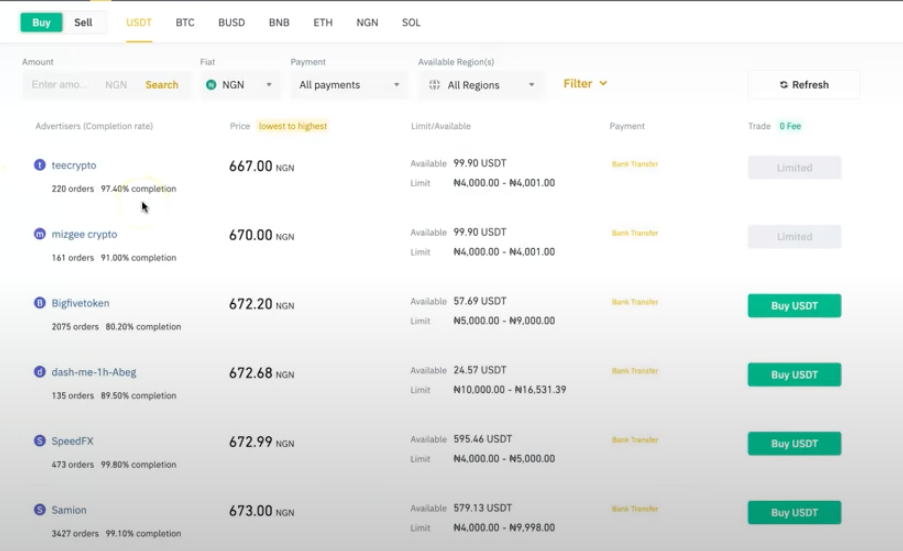
There are a lot of factors that you should consider when choosing a seller. Among these are their posted prices, trading limits, number of previous trades, and verification.
On Binance’s list of sellers, the prices are all arranged from the cheapest bid. If you’re looking for certified merchants, you may opt for those which have a yellow check mark beside their name.
If you want, you may also use the ‘Filter’ option to categorize the list based on the amount or payment method.
Step 4: Upon clicking ‘Buy (your chosen crypto’s ticker name)’, provide the amount you wish to pay as this would be converted to how much crypto you will receive. Then, click ‘Buy’.
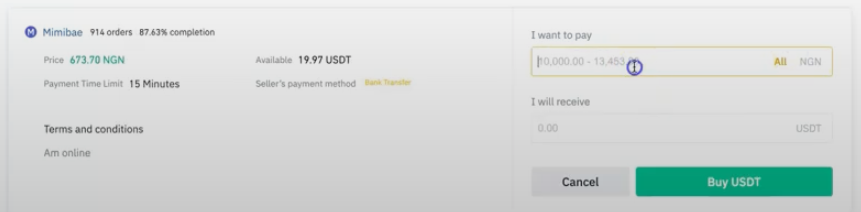
Step 5: Patiently wait for the page to load. Review the transaction details that will be shown on the redirected page. Then, check the chat box for any messages that the seller may have sent you.
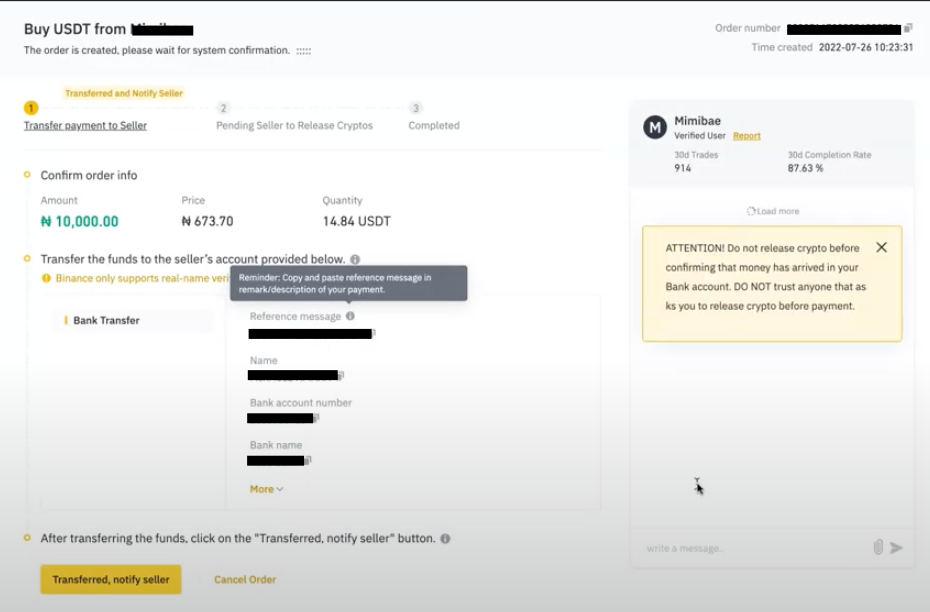
More often than not, the payment and other transaction conditions are sent via chat.
Step 6: Click ‘Make Payment’ and proceed to transfer the funds to the seller’s account.
If you want, you may copy the transaction details to your clipboard so you can save them for future references.
Step 7: Once you have completed your payment, make sure to notify the seller by clicking ‘Transferred, notify seller’. Wait for them to confirm. When done, the crypto will already be reflected on your Binance account.
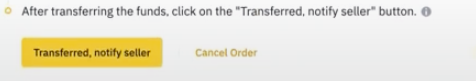
Keep in mind that sellers only have 30 minutes to release the crypto you bought after the payment was settled. Should you wish to talk to the seller, click the ‘Orders’ tab to see all the pending transactions.
Step 8: Return to Binance homepage and click ‘Withdraw’.
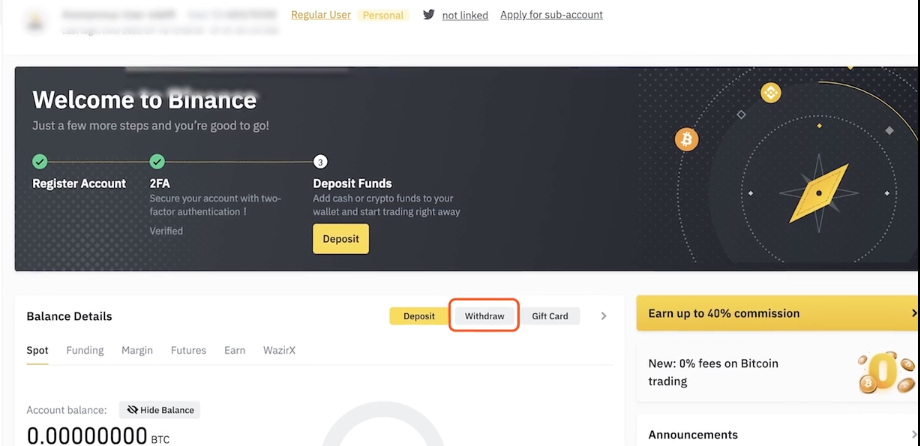
Step 9: Choose your preferred cryptocurrency.
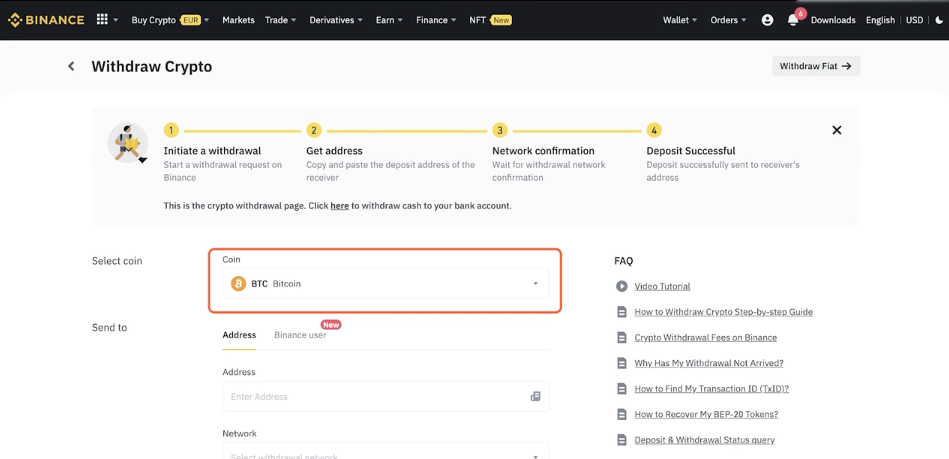
Step 10: Return to Sportsbet’s deposit page then click the address to copy it.
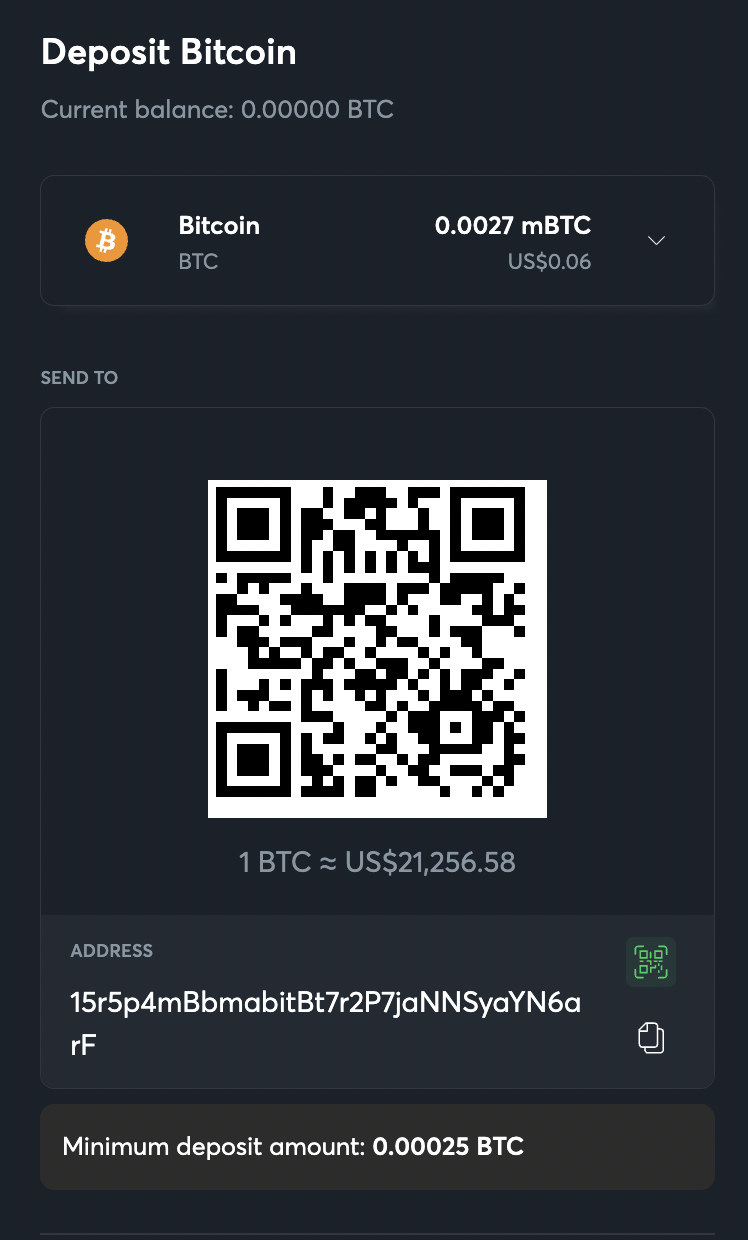
Step 11: Paste or manually input the copied crypto address.
Step 12: Ensure that the network matches the address’s network to avoid withdrawal losses.
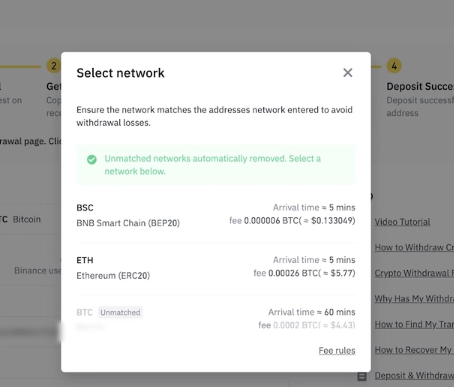
Step 13: Input the amount you wish to deposit from Binance to Sportsbet.io. Click ‘Withdraw’ afterward.
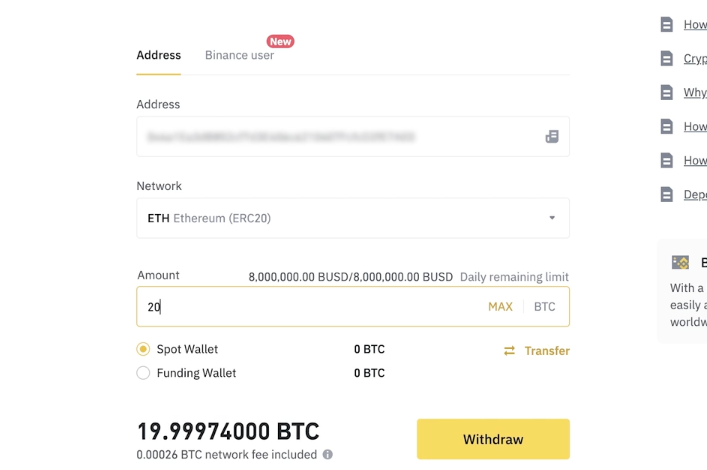
Step 14: Check your Sportsbet.io account and see if the amount is already visible.